Rocky Horror Design Guide

This content was originally posted by Shawn Hall at rockyhorror.design - it is reprinted here with only minor modifications. These guides have been extremely valuable to the community, and this is an attempt to preserve the knowledge. Rocky Talkie claims absolutely no rights to anything presented here.
There are three sections.
The Official Rocky Horror Design Guide, which was originally (at one point) posted on rockyhorror.com. All "editor's note"s in this section are from Shawn's replication of that original design guide. The links have been updated by Rocky Talkie.
The Fonts Page was an article Shawn published on rockyhorror.design. This includes a breakdown of all available fonts. This was updated by Rocky Talkie to update links and recreate images that were not archived.
RHPS Theater Kit was originally published by FOX/Fan Club and was made freely available for theaters and casts to use for promoting the film. It has high resolution logos, images, posters, mylars, etc. It's very useful for grabbing elements from the posters. Shawn archived then reproduced this kit. The original assets he provided are included here. The preview images on this page are low resolution. If you are going to use these assets, make sure you download the zip of high-resolution versions.
TLDR;
- Rocky Red is #C80A0A
- The “Double Feature” Font is available to download at www.rockyhorror.com.
- Shawn's "The Drip" Font with lots of letter variations is available via www.gumroad.com
- The Theater Kit, containing high-resolution Logos, Mylars, Photos, Posters, and Fonts is available as a ZIP File
- If you are doing development for the web and want a google-hosted font that has a Rocky theme, I recommend Nosifer
The Official Rocky Horror Design Guide
[Editor’s Note: This guide was originally posted at www.rockyhorror.com.]
This is a guide on how to create artwork for officially-licensed merchandise for The Rocky Horror Picture Show. I’ve created this guide as a “how-to” due to the fact that, over the years, the quality of officially-licensed RHPS merchandise has been in steady decline since the 1990’s. RHPS fans, as you might know, are sticklers by nature, myself included. This extends to the merchandise that they buy. With these tips, you should be able to create a quality product that will entice RHPS fans everywhere.
1. Colors

Taken from materials sent to the Fan Club by 20th Century Fox, here is the color for the classic red “blood” lettering:
RGB: R: 200 • G: 10 • B: 10
Hex: #C80A0A
CMYK: C: 15 • M: 100 • Y: 100 • K: 5
[Ed: Visit colorhexa.com for some great suggestions on how to work with this color, including details on these color schemes.]
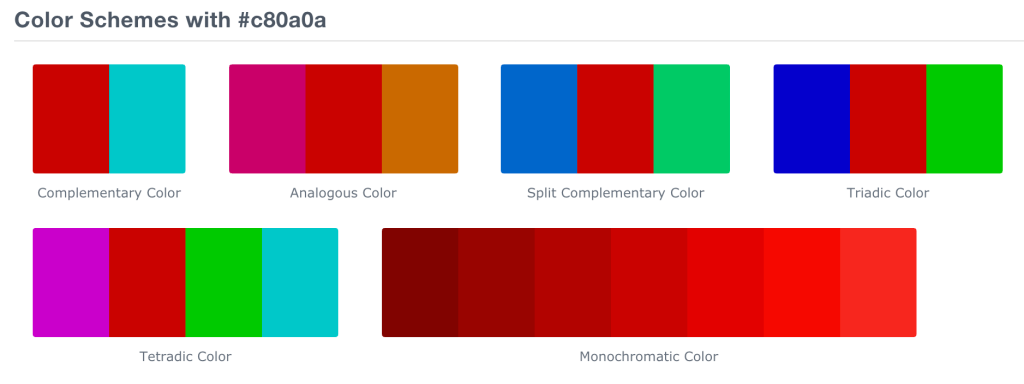
2. “Lips” image
As far back as 1975, images of the famous ‘lips’ logo have erroneously been reversed horizontally from the original poster design. Since then, a lot of officially licensed merchandise has copied this design, including the RHPS 3D Light Box (see #3):
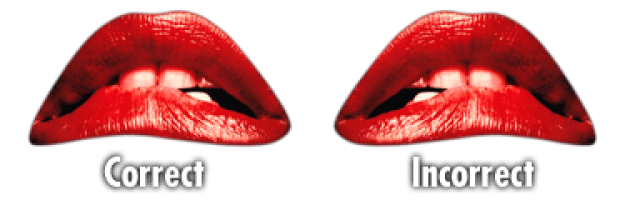
3. Fonts
[Ed: Head over to the Fonts page of this website for my own breakdown.]
I’ve created a special font with embedded RHPS and Shock Treatment logos, for licensed use only by specific entities. A copy of this font is available to such entities upon request. If you would like a copy, send us an e-mail to see if you qualify.
Rocky Talkie: The above is in reference to Denton Dings, it is available below in the "Fonts page"
Alternately, and with considerably less accurate results, you can use the “Double Feature” font, available for free on this site.
The “Double Feature” font has been used on many items of official merchandise, including, but not limited to:
- Action figures (Flatt World)
- Trivia game (USAopoly)
- T-shirts, postcards, keychains, stickers, decals, air freshener (Electric Inks)
- RHPS 3D Poster (McFarlane Toys)
- Posters, postcards, matted prints (Import Images of New York)
- Shadowcast documentary on the 35th Anniversary Blu-ray (Trailer Park)
There are also other fonts available:
- “Rocky” (by Astigmatic) is also commonly used
- “Rocky Horror Picture Show” is NOT recommended – In addition to “Double Feature”, I created this “experimental” font that ended up being leaked to the Internet. It was used on one official piece of merch – the Rocky Horror Light Box, sold at Spencer Gifts. I recently found a pic of this item on the Internet, and decided to make a few notes…
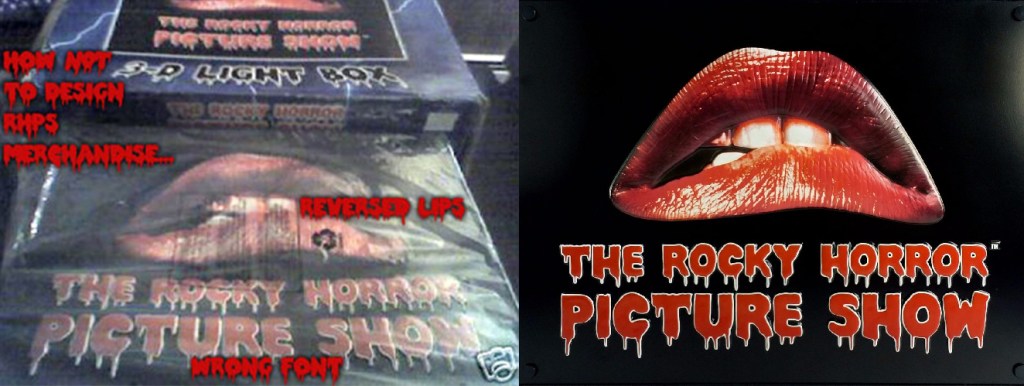
…If the design was correct, I would have bought this item in a heartbeat. Instead, I was embarrassed that my crappy font ended up on the thing.
4. Logo Line Spacing
When using the words logo, it’s best to space the lines so that the “drips” overlap into the text below. Use your own discretion.
5. The word “The”
When re-creating The Rocky Horror Picture Show words logo, it is customary to include the word “The” in the logo. Some merchandise has left out the word, and it looks just plain odd. In contrast, when abbreviating, RHPS is the most commonly used phrase (as opposed to TRHPS).
Rocky Talkie: This is the fonts page, all content credit to Shawn Hall. Images have been reproduced and are not what originally was shown (the wayback machine did not archive them, and I only archived the design page). All links have been updated to go directly to the font, and were verified in March 2022
Fonts
Design Resources
Over the years several designers, myself included, have taken on the task of making fonts that replicate the hand-drawn look of the dripping credits of The Rocky Horror Picture Show. Personally I find that any of these are most successful when used very sparingly, in just a headline or single line of text. Running text in any of these gets to be too busy and loses the illusion of hand-drawn type after the drips are repeated so many times.
- Double Feature
- Rocky AOE
- Rocky Horror Picture Show
- Denton Dings
- Antici-paShawn – The Drip
- Antici-paShawn – Eighteen Degrees
- How do I install fonts on my Windows PC?
- How do I install fonts on my Mac?
- How do I install fonts on my Linux machine?
Double Feature
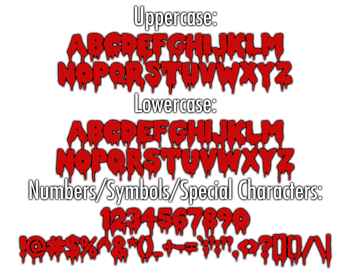
Arguably the standard for Rocky Horror related designs. This is the most common font you will see used, and it is frequently used out of context on things that have nothing to do with Rocky at all. [I love collecting instances like this and have set up a facebook page to share them: Rocky Horror Out of Context.]
“Double Feature” Version 2.0 (updated Feb 11 2011) is freely available to download at www.rockyhorror.com.
Rocky AOE
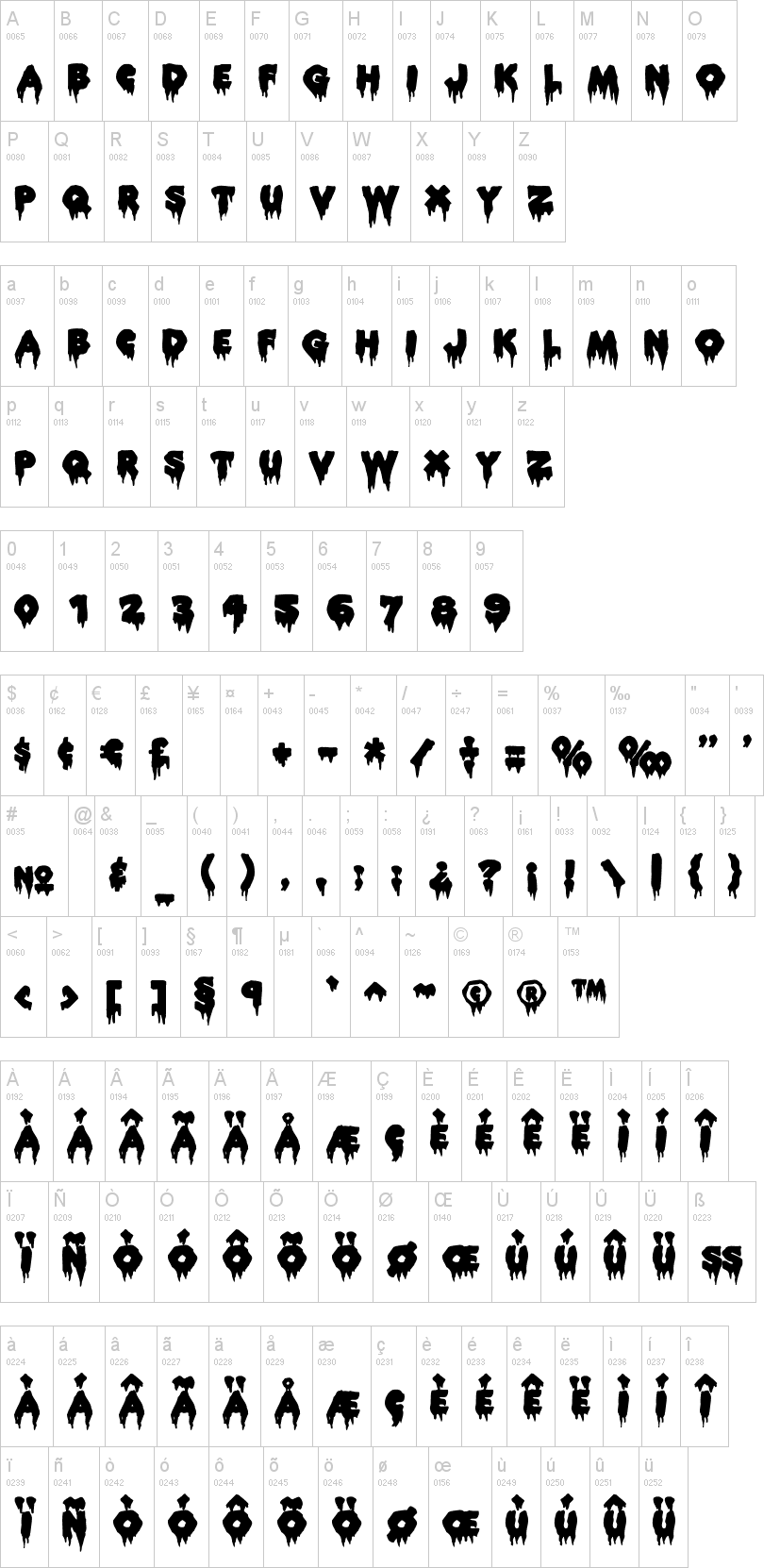
Another commonly seen font is “Rocky” by Brian J. Bonislawsky of Astigmatic One Eye Typographic Institute. This font has a similar weight to Double Feature, but with a rougher feel.
“Rocky” is freely available to download at www.dafont.com.
Rocky Horror Picture Show
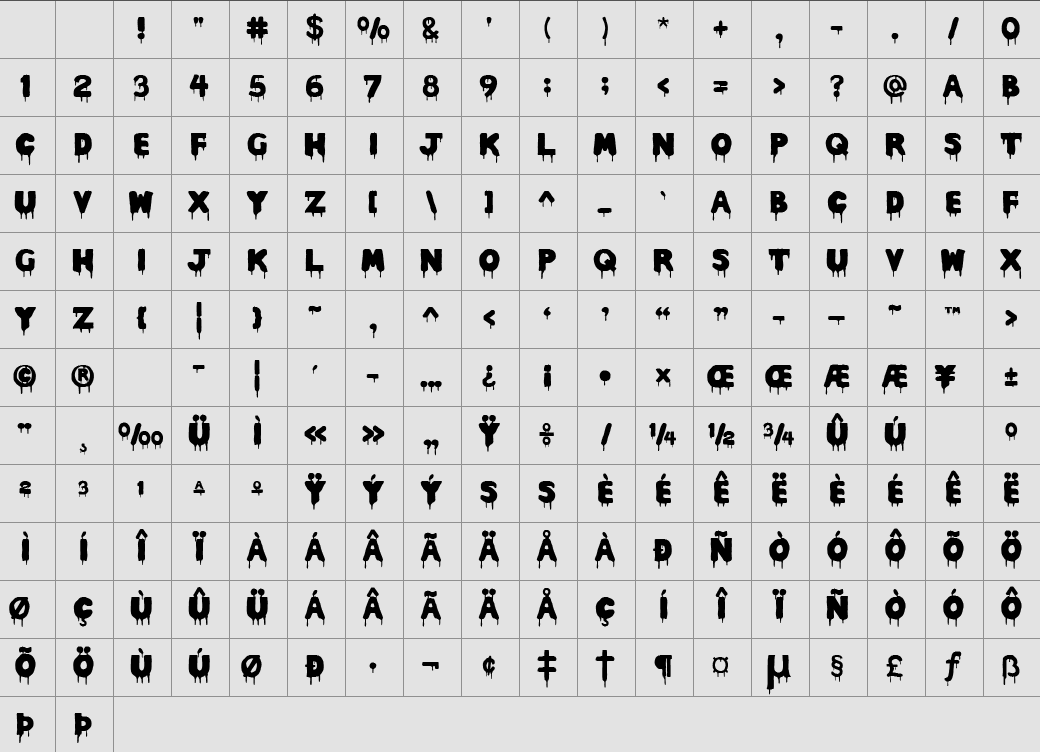
As the font designer writes, “‘Rocky Horror Picture Show’ is NOT recommended – In addition to ‘Double Feature’, I created this ‘experimental’ font that ended up being leaked to the Internet.”
That being said this font has been used occasionally; with it’s short drips and wide counters it can be very effective when designing for a small workspace. This font is freely available to download at www.fontpalace.com.
Denton Dings

From the same designer as “Double Feature” comes this handy symbol font. “Denton Dings” contains only the 9 glyphs shown, which can be accessed by typing the letters on the left.
“Denton Dings” is freely available to download here.
Antici-paShawn – The Drip
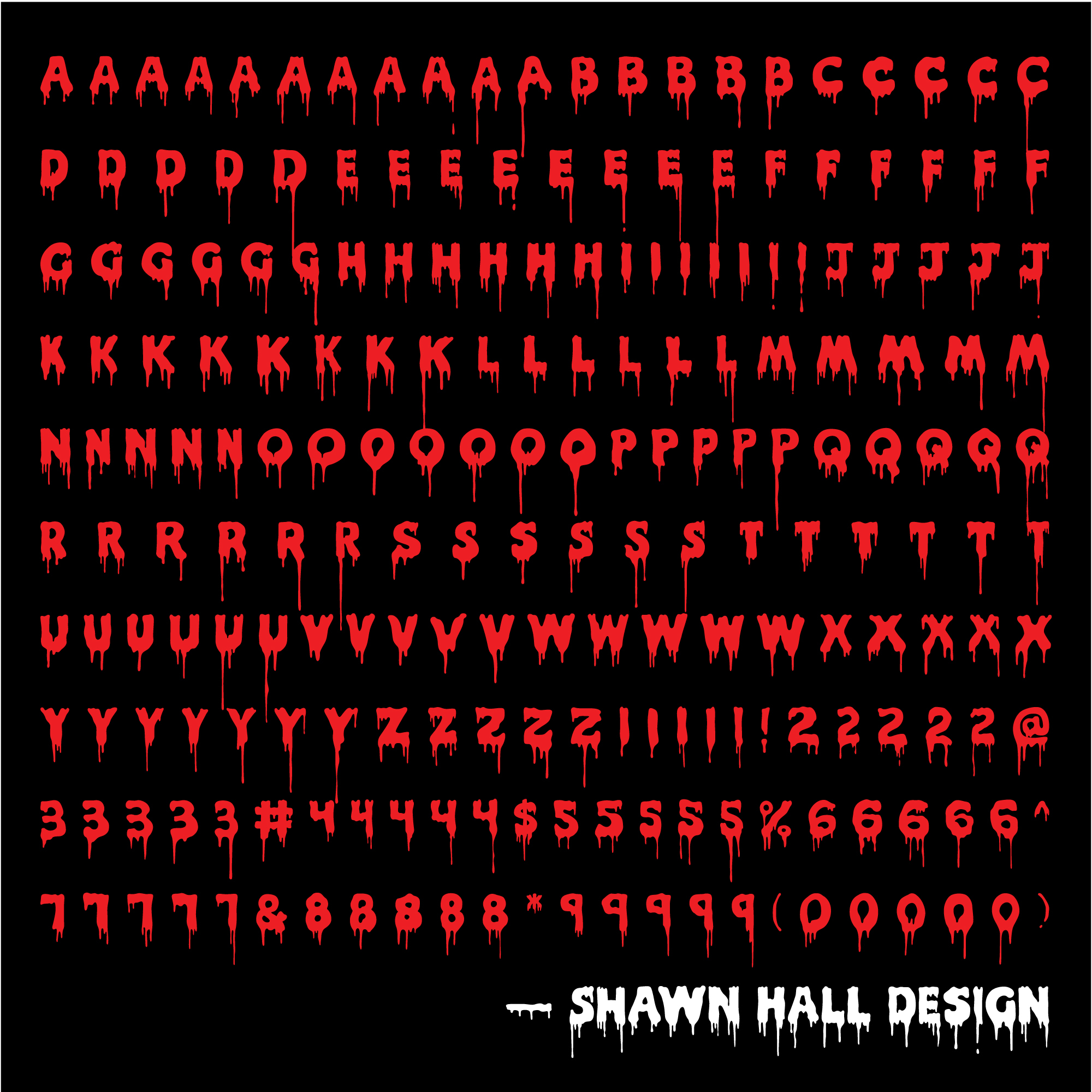
Finally comes my own fonts. While I love and respect the work that the designers before my put into their fonts, I always found myself unsatisfied with the limited number of alternate drip options for each letter. I gave myself the challenge to make a font that had at least five drip options for every letter and number and “Antici-paShawn – The Drip” was the result.
My font is for sale over at www.gumroad.com, for a choose-your-price amount with a minimum of $5. When you get this font I HIGHLY suggest that you actually read the included readme.pdf file, as my font is set up unlike any other on the market and that pdf shows how to use it.
Antici-paShawn – Eighteen Degrees
Rocky Talkie: This Image is missing, and the status of the font is most likely never to be completed. This section preserved for context.
As you can see, “Eighteen Degrees” is still a work in progress and is missing quite a lot. This font has been a pet project for a long time and unfortunately more important things keep popping up to pull my time away from working on it. I don’t know when I will put out the finished version for sale, but I have been providing the beta version with the pictured glyphs to a limited number of designers.
If you would like to be considered for beta testing the unfinished font shoot me an email at [Rocky Talkie: redacted].
How do I install fonts on my Windows PC?
Windows 7
- Unzip the fonts first. Fonts cannot be installed if they are zipped.
- Double click the font file and click ‘Install.’
Windows Vista
- Unzip the fonts first. Fonts cannot be installed if they are zipped.
- From the ‘Start’ menu select ‘Control Panel.’
- Then select ‘Appearance and Personalization.’
- Then click on ‘Fonts.’
- Click ‘File’, and then click ‘Install New Font.’
- If you don’t see the File menu, press ‘ALT’.
- Navigate to the folder that contains the fonts you want to install.
- Select the fonts you want to install.
- Press the ‘Install’ button to install the fonts.
Windows XP
- Unzip the fonts first. Fonts cannot be installed if they are zipped.
- From the ‘Start’ menu select ‘Control Panel.’
- Select the ‘Appearance and Themes’ category.
- Select ‘Fonts’ from the ‘See Also’ panel at the left of the screen.
- In the Fonts window, select the ‘File menu’, and choose ‘Install New Font.’
- Navigate to the folder that contains the fonts you want to install.
- Select the fonts you want to install.
- Press the ‘OK’ button to install the fonts.
How do I install fonts on my Mac?
Fonts can be installed in several folders in OS X, but we recommend that you do the following:
- Close any open applications. Newly installed fonts may not appear in your menu if you ignore this step.
- Drag and drop the unzipped fonts into the Fonts folder in your user’s Library - folder found here:
/Users/Your_Username_Here/Library/Fonts. - Note: As of OS Lion, the library folder is hidden from users unless you hold down the Alt/Option key while clicking on the “Go” menu in Finder.
Optional for Mac OS X 10.3 or higher:
- Double click the font file and fontbook will open a preview of the font.
- Click “install font” at the bottom of the preview.
How do I install fonts on my Linux machine?
- Unzip the fonts first.
- Extract or copy the font file into the home//.fonts folder
- Note: I run Linux Mint (which is a Debian derivative). Other base systems (Red Hat, Arch, Manjaro, etc) may be slightly different. But, that’s the basics of it. As long as they are in your home font location, they will accessible.
RHPS Theater Kit
ALL IMAGES BELOW ARE LOW RESOLUTION.
FOR THE HIGH RESOLUTION VERSIONS, DOWNLOAD THE ZIP
These materials were originally distributed in the “RHPS Theater Kit”, and can be incredibly helpful in creating advertising materials for your own show. The high resolution files can be downloaded in this zipped folder.
Theater Kit Logos
The three logo options included are all nicely high resolution png files with transparent backgrounds.



Theater Kit Mylars












Theater Kit Photos








Theater Kit Posters
The high resolution files for these included in the zipped folder are set up at a theatre poster size of 27″ x 40″.





Theater Kit Fonts
The RHPS Theater Kit comes with the font files for “Double Feature” and “Denton Dings”. Head to the Fonts page of this website for info on other options available.
Double Feature
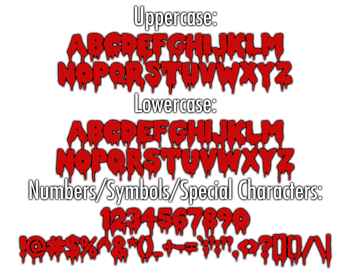
Arguably the standard for Rocky Horror related designs. This is the most common font you will see used, and it is frequently used out of context on things that have nothing to do with Rocky at all.
Denton Dings

From the same designer as “Double Feature” comes this handy symbol font. “Denton Dings” contains only the 9 glyphs shown, which can be accessed by typing the letters on the left.
[ From Rocky Talkie:]
- T - The
- R - Rocky
- H - Horror
- P - Picture
- S - Show
- s - Shock
- t - Treatment
- L - Lightning Bolt
- D - DTV Logo
 Aaron
Aaron

